Pro1 T701 Thermostat Manual⁚ A Comprehensive Guide
Welcome to the comprehensive guide for the Pro1 T701 thermostat! This manual offers a detailed overview to help you understand its features, operations, and troubleshooting steps. Whether you’re a new user or experienced, this guide will help you fully utilize this thermostat.
The Pro1 T701 is a non-programmable thermostat designed for simplicity and ease of use. It offers reliable temperature control for your home or office. This thermostat is ideal for users who prefer manual adjustments over complex programming. The T701 is compatible with various heating and cooling systems. It includes gas, oil, and electric furnaces and heat pumps without auxiliary heat.
This guide will walk you through the thermostat’s key features and specifications. We’ll provide a detailed installation guide. Furthermore, we will explore operating instructions, and understanding the LCD display. We’ll also tackle troubleshooting common issues, and battery replacement. Finally, we’ll give you warranty information, contact details and support.
Pro1 Technologies designed the T701 for high reliability and user-friendliness. Register your thermostat within 60 days of installation to activate your 5-year limited warranty. This manual covers the T701 model. It ensures you get the most out of your Pro1 thermostat.
Key Features and Specifications

The Pro1 T701 thermostat boasts several key features designed for user convenience and efficient temperature management. It has a clear LCD display showing the current and set temperatures. Easy-to-use buttons allow for simple temperature adjustments. The thermostat also features a fan switch and a system switch for heating, cooling, and off modes.
Here are the specifications for the Pro1 T701⁚ It operates on 18 to 30 VAC, with a current of 1 to 1.5 A at 50/60 Hz. It supports single-stage heating and cooling systems. The display range is 41°F to 95°F (5°C to 35°C). The control range is 44°F to 90°F (7°C to 32°C). It has an adjustable heating and cooling differential temperature of 0.2 to 2°F. The thermostat is powered by two AA alkaline batteries. It also features a blue backlight display for easy viewing.
The T701 is designed for wall mounting, approximately 4 to 5 feet above the floor. It comes with a 5-year limited warranty, ensuring long-term reliability. These features make the Pro1 T701 a practical choice for simple, effective temperature control.
Installation Guide
Proper installation is crucial for the Pro1 T701 thermostat to function correctly. Begin by selecting a suitable location, ideally 4 to 5 feet above the floor in an area with average temperature and good air circulation. Avoid locations near hot or cold air ducts, direct sunlight, or outside walls. Ensure there are no dead spots or drafts.
Before starting, turn off the power to your HVAC system. Remove the old thermostat from the wall. Identify and label the existing wires. Disconnect the wires from the old thermostat. Attach the Pro1 T701 mounting plate to the wall using the provided screws. Connect the wires to the corresponding terminals on the new thermostat, according to the wiring diagram in the manual. Ensure all connections are secure.
Install two new AA batteries into the thermostat. Attach the thermostat to the mounting plate. Restore power to your HVAC system. Test the thermostat by setting the desired temperature and observing if the heating or cooling system activates. Register your thermostat for warranty purposes within 60 days of installation.
Operating Instructions
Operating the Pro1 T701 thermostat is straightforward. Begin by understanding the basic controls⁚ the fan switch, system switch, and temperature setpoint buttons. The fan switch allows you to select between ‘Auto’ (fan runs only when heating or cooling is active) and ‘On’ (fan runs continuously) modes. The system switch lets you choose between ‘Heat,’ ‘Cool,’ and ‘Off’ modes, depending on the season and your needs.

To adjust the temperature, use the up and down arrow buttons to set your desired room temperature. The LCD display shows the current room temperature and the setpoint temperature. In ‘Heat’ mode, the thermostat will activate the heating system when the room temperature drops below the setpoint. In ‘Cool’ mode, it will activate the cooling system when the room temperature rises above the setpoint.
Ensure the thermostat is correctly configured for your specific HVAC system type (gas, oil, electric, or heat pump). Regularly check and replace the batteries to maintain proper operation. For more advanced settings and troubleshooting, consult the complete manual available online.
Understanding the LCD Display
The LCD display of the Pro1 T701 thermostat provides essential information at a glance. The central, prominent area shows the current room temperature, allowing you to quickly assess your environment. Below or beside this, the setpoint temperature is displayed, indicating your desired temperature setting. These two readings are crucial for monitoring and adjusting your comfort levels.
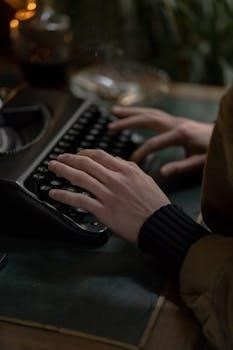
System operation indicators are also visible on the LCD. These icons show whether the thermostat is currently in ‘Heat’ or ‘Cool’ mode, or if the fan is running. A ‘Low Battery’ indicator alerts you when the AA batteries need replacement, preventing unexpected shutdowns. Some models may include additional indicators, such as filter change reminders or error codes.
Familiarizing yourself with these display elements ensures you can efficiently manage your thermostat. The clear, concise layout helps you maintain optimal temperature control and system performance. Always refer to the manual for a complete list of display symbols and their meanings.
Troubleshooting Common Issues
Encountering issues with your Pro1 T701 thermostat can be frustrating, but many problems can be resolved with simple troubleshooting steps. If the display is blank, ensure the batteries are correctly installed and have sufficient power. A low battery indicator often signals the need for immediate replacement to avoid system inoperability.

If the thermostat isn’t responding to temperature adjustments, check the system switch to confirm it’s in the correct mode (Heat, Cool, or Off). Ensure the setpoint temperature is within the allowable range (typically 44°F to 90°F). For heating or cooling malfunctions, verify that the HVAC system is properly connected and receiving power.
Error messages, like “Call for Service,” may indicate relay issues or other technical faults, which might require professional assistance. Always consult the user manual for specific error code meanings and recommended actions. Regular maintenance, such as cleaning the thermostat and checking wiring connections, can prevent many common issues.
Battery Replacement and Low Battery Warnings
The Pro1 T701 thermostat relies on AA batteries for its operation, and timely battery replacement is crucial to ensure uninterrupted functionality. When the low battery indicator appears on the LCD display, it signals that the battery power is running low and that the batteries must be replaced. Ignoring this warning can lead to the system shutting down.
The thermostat will initially show the low battery icon. If the batteries aren’t replaced within 21 days of the first warning, the thermostat might adjust setpoints to energy-saving levels (55°F for heating, 85°F for cooling). After 63 days, the system will shut off completely to prevent freezing or overheating, necessitating immediate battery replacement.
To replace the batteries, locate the easy-access battery door on the thermostat. Open the door and replace the old batteries with fresh AA alkaline batteries, ensuring correct polarity. After replacement, the thermostat should resume normal operation.
Warranty Information and Registration
Your new Pro1 T701 thermostat comes with a 5-year limited warranty, providing assurance and protection against manufacturing defects or malfunctions. To activate the warranty, you must register your thermostat within 60 days of installation. Failure to register within this timeframe will result in the warranty period starting from the date of manufacture, potentially reducing the coverage period.
Registration can be completed in two convenient ways⁚ online or by mail. To register online, visit the Pro1 Technologies website and navigate to the warranty registration section. Fill out the short registration form with the required information.
Alternatively, you can register by mail. Complete the warranty registration form included in the product packaging and mail it to the address provided. Keep a copy of the completed form for your records. For any warranty-related issues, please contact the HVAC professional who installed your thermostat for assistance.
Contact Information and Support
For any inquiries, assistance, or support related to your Pro1 T701 thermostat, Pro1 Technologies offers multiple channels to reach their customer service team. You can contact them via phone, mail, or through their website. The toll-free number is 888-776-1427, available Monday through Friday from 9 AM to 6 PM Eastern Time. For written correspondence, the mailing address is Pro1 Technologies, P.O. Box 3377, Springfield, MO 65808-3377.
Visit their website at www.pro1iaq.com for additional resources, FAQs, and troubleshooting guides. The website also provides access to downloadable manuals and other helpful documents. Whether you need technical support, warranty information, or general assistance, Pro1 Technologies is committed to providing prompt and reliable customer service.
Remember to have your thermostat model number and date of purchase readily available when contacting support to expedite the assistance process. Their dedicated team is ready to help you with any questions.
Downloading Manuals and Resources
Accessing the Pro1 T701 thermostat manual and other valuable resources is simple and convenient through the Pro1 Technologies website. Visit www.pro1iaq.com to find a comprehensive library of downloadable materials. You can easily locate the T701 operation manual, installation manual, and other relevant documents in PDF format. These manuals provide detailed instructions, troubleshooting tips, and warranty information to help you maximize the performance of your thermostat.
In addition to the manuals, the website offers supplementary resources such as FAQs, application guides, and technical specifications. These materials are designed to provide quick answers to common questions and assist with thermostat setup and maintenance. You can also find information on warranty registration and contact details for customer support.
Downloading the manuals and resources ensures you have access to the information you need, even offline. Pro1 Technologies regularly updates its online library, so check back periodically for the latest versions and additional support materials. This easy access helps to ensure optimal use.

No Responses